Let’s be honest: our computers aren’t as safe as they should be – perhaps we’re just lazy.It seems like every other week there is some new virus that is spreading throughout the world. No, we’re not talking about bacteria viruses, but rather viruses that seep inside your computer, infiltrating all of your personal data, leaving behind a trail of mess for you to clean up.
Whether it is an insecure web browser or a lack of updated software, a lot of us have vulnerable desktops or laptops, smartphones or tablets. Even with top-notch protocols in place, your computer could still be in jeopardy. What the heck are we supposed to do then?The simple way to find out if your Dell, Mac or Acer is in good shape is to perform an extensive audit and conduct a few procedures. Security testing can keep your mind at ease and to browse like it’s nobody’s business.
Here are five security testing tips to ensure your computer is safe:
1. Is Your Internet Browser Safe & Secure?

The two most popular web browsers today are Google Chrome and Mozilla Firefox. Because these used by practically everyone, unscrupulous culprits will attempt to infect these browsers.
How could they do this? Well, they could insert bugs into a wide array of plugins (see below), infiltrate old browsers (that’s why companies release updates to get rid of archaic bugs) or hack into your computer and leave you a pile of virus, even without your knowledge.
One of the best ways to determine if the browser is safe is to simply monitor the browser. If it is slow, giving you a hard time or randomly shutting down then it’s a sign you could have a bug.
2. Update All of Your Applications & Plugins
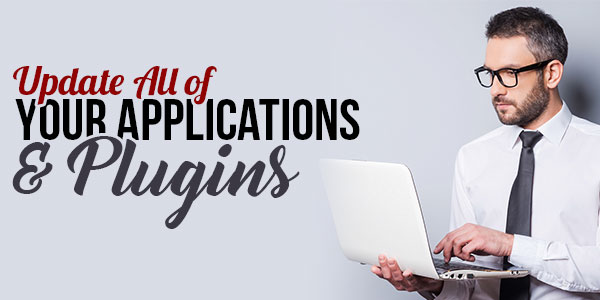
These days, your computer has accumulated various web applications to make your browsing experience much more pleasant. Moreover, you likely have several plugins; everything from some sort of ad blocker to cat wallpapers.
Like the browsers themselves, the creators of applications and plugins generally release updates. It is up to you to update every single app and plugin you have to avoid potential danger.
3. Permanently Delete Your Files
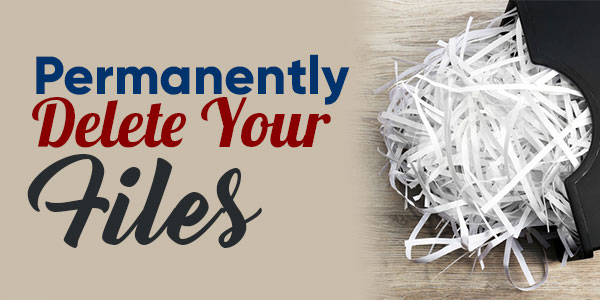
Akin to apps and apps, it is quite likely that you have accrued hundreds, if not thousands, of files over the past year or two. Many of these files are not necessary – if they’re downloaded then they could potentially provide you with a virus. Uh oh!
Don’t you worry, though, because you can simply permanently delete all of these files.
By heading over to the control panel or typing in “delete files” on your computer, your machine can erase your deleted files. But aren’t they already deleted? Not quite. Files are never deleted, so be careful.
4. Conduct a Firewall Test
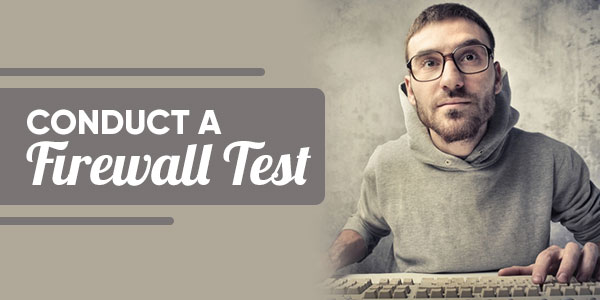
Whether you have a Windows or Apple computer, it’s a safe bet that you have sublime firewalls already installed. Firewalls are great because they prevent hackers from seeing your computer online and keeps them out as well.Not all firewalls are infallible, however.
If a firewall is not set correctly, if a port is accidently shut off or if you have a virus that has affected your firewall then your computer is prone to a worm.
To avoid this, you should conduct a test to scan your firewall and find out if it’s in good working condition. Otherwise, you’re susceptible to a digital breaking and entering.
5. A Security Analysis Will do the Trick

In the open web market, there’s a plethora of security analysis tools that can seek out any potential hazards. These measures will determine every little thing: from your strength of your passwords to updates for accounts.
It is simple but effective, and it will give you that much needed peace of mind.
We do everything online and with our computers. It would be a darn shame if our computer was infected with a bug and attempted to extract all of your information – it’s worse without you knowing it as well. That said, you can employ the proper measures to ensure your computer is secure, safe and a sheltered from the unscrupulous individuals hiding in your backyard (or China).
