As you make the video to share online, you may want to add a voice-over on top of your visual. The purpose of a voice-over can vary from re-dubbing dialogue to expanding upon certain concepts discussed in your video. Some video content has a voice-over playing through its entire length.
If you’re unfamiliar with how to add voice-over to a video, here are some tips on where to start.
1. Film Your Video and Structure Your Voice-Over

A voice-over is not improvised. You need a script for it. This involves filming your video and often constructing a rough cut to understand where the voice-over will be placed.
There are no rules regarding length or how to script a voice-over so long as it fits naturally within the context of your video.
2. Decide Who Will Be Doing Your Voice-Over

After you have a script, it’s time to decide who will be recording the voice-over. If it’s you, that works. If you’re interested in recording voice-overs in another language or are looking for a specific accent, using voice-over localization services and going through a third party can be extremely rewarding.
Many brands do voiceover services targeting international territories or areas that need a more personal, local touch.
3. Why Who Does The Voice-Over Is Important

Think of your target audience. Appeal to them. For example, if you have an American accent, recording a voice-over for a video ad shown in the UK won’t resonate as well as if someone from that region had recorded the voice-over.
Localizing the product to the area it will be shown in creating a video makes it more effective, so voice-over localization services should be considered.
4. Equipment to Record a Voice-Over With

While you can record a voice-over on your smartphone if you had to, it doesn’t come out with the most professional sound. If it’s a professional video, you need the proper equipment. Fortunately, all that amounts to is a microphone.
A simple USB mic will do. It does not need to be anything overly advanced or expensive. A microphone that picks up clear audio is the only requirement.
5. Software to Record a Voice-Over With

You do not need any specific type of software to record a voice-over. Any recording software will work. The software does not decide the quality of the recording. The microphone and the conditions in which you record do.
After recording, double-check to make sure the voice-over quality is to your liking. Assuming it is, that’s all you need.
6. How to Record a Voice-Over to a Video

To record a voice-over, go somewhere quiet. Ensure any fans are turned off. No electronic noise should be present, either. You want it to be as silent as possible.
Speak clearly into the mic, watching the levels to ensure you aren’t clipping or going into the red, which would indicate distortion. Run through the script a few times to ensure you get a few different takes.
7. Editing Your Voice-Over Before Adding It to Video

After recording your voice-over, you may want to do some editing. This might involve clipping together a few takes to get your desired voice-over performance. Adding some subtle compression at a ratio of 2:1 or 4:1 will also help make quiet words little louder and loud words a little softer, equalizing the volume across the recording.
8. Add The Voice-Over to Your Video File

To add a voice-over to a video, you need video editing software. Load the video on the video track. Then, load the audio on the audio track. After both files are in your video editing software, they may not be perfectly aligned and out of sync. That’s fine. Adjust the audio’s positioning until the words fit into your video sequence.
9. Adding Multiple Audio Tracks Into a Video File

After you’ve imported your voice-over to the video, you may add a second audio track before you export. This is often music. You can find royalty-free music and sound effects through a wide variety of software that can be easily applied to a video, creating a more cohesive-sounding finished product.
Rarely will a video only have a single audio track voice-over going. It is typical to include music to help ease the tension and add mood.
10. Effects to Add to Your Voice-Over
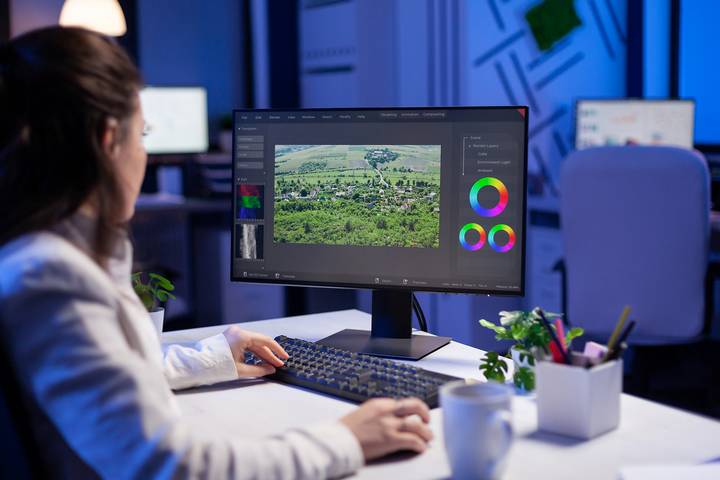
There are not a whole lot of effects to add to a voice-over. You want clear-sounding, professional-grade audio. Besides a little compression, you may simply want to adjust the volume, which can be automated in some video editing software to ensure that the background music doesn’t rise over the voice-over and that neither audio track is uncomfortably loud compared to the other.
